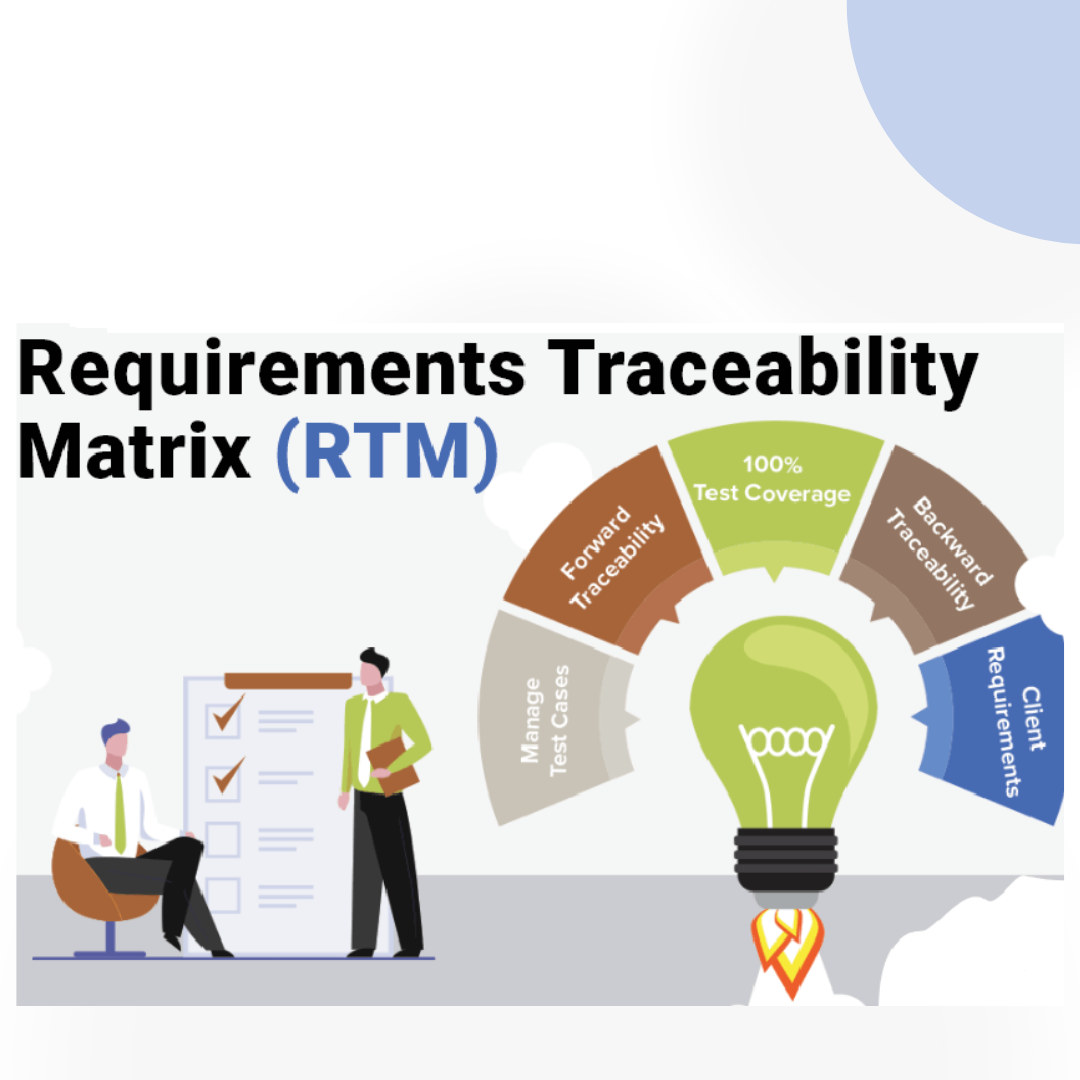Category

Salesforce Application Testing
Salesforce is a cloud-based software company that provides Customer Relationship Management (CRM) software. Salesforce applications mainly focused on Sales, Customer Service, Marking Analysis, Marketing Automation, etc.,
Salesforce Integration
Salesforce has its own add-ons and plenty of ready-to-install apps in Salesforce AppExchange. Developers can merge the data and add the functionality of other applications in Salesforce directly.
Salesforce Application Testing
Testing salesforce applications is as same as testing standard Web-Based applications/ software it will be tested in the Sandbox environment. Unlike the normal testing, testers need to know the Salesforce features and minimize the testing efforts.
Salesforce Testing Process
- The Salesforce application testing process is clearly based on the project requirement.
- Like web-based applications, all kinds of tests will be done in Salesforce Application.
- Behalf of doing functional tests alone, all salesforce applications should undergo non-functional tests to make sure that the application will run smoothly after being deployed.
- Salesforce adds new configurations and features constantly, testing is needed whenever it receives changes.
Automation Test in Salesforce
Salesforce applications can be automated with Open source and Licensed tools but before choosing automation tools and writing scripts, testers need to take care of the constraints mentioned below.
- Dynamic elements: The elements are changed frequently, so identifying the reliable locator strategy is difficult.
- Shadow DOM: Shadow DOMs are used in Salesforce applications to isolate components. This makes it difficult to automate with many tools and it is difficult to identify the elements.
- Iframes: Salesforce application uses an Iframes, switching the Iframes and then automating the flow is a little time-consuming process.
- Flaky Test: Sometimes the application takes more to load, the automated scripts should handle the wait time otherwise the script will fail.
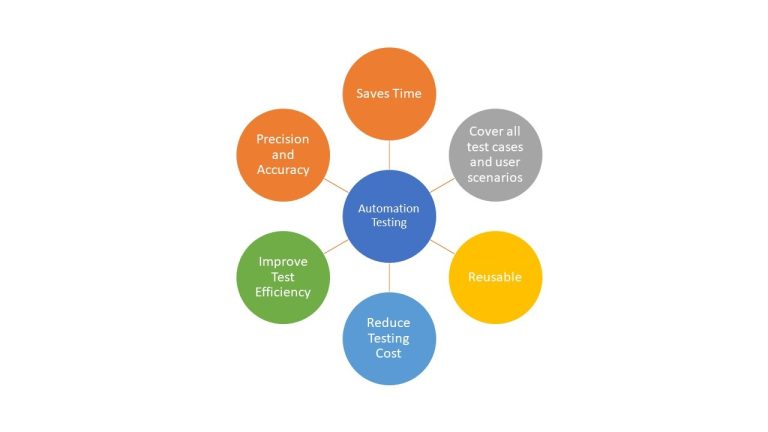
Salesforce Automation Testing Tools
Tools such as Selenium Webdriver, UFT, Tosca, Cypress, Playwright, and many more can be used. Each testing tool has its own advantages and challenges.
Salesforce Application Security Testing
The security testing in Salesforce applications should be done at the code level and at the UI level. During the Integration process, the data can be trespassed or may get broken. To avoid those concerns in salesforce application Org Level, Field Level, and Record Level security tests should be done.
Salesforce Application Performance Testing
Performance testing should be done in Salesforce application, even though the Salesforce platform is developed in a scalable way but customizing the features may lead to a bottleneck. The tools such as Jmeter, Loadrunner, LoadImpact, and more can be used.
Role in Salesforce Testing
- Tester also grasps customizable features and inbuild features of the salesforce app. So, that the tester can do the testing feature in complete flow. Some of the common terms in the Salesforce application are Opportunity, Lead, Account, Contact, Tasks, Events, and Reporting.
- Salesforce application is written in Apex, and the developer with knowledge of Apex language can write Unit tests.
- An integrity test will be done if Salesforce is integrated with 3rd party application.
- Salesforce has a wide range of users. Compatibility test in Android Phone, iPhone, iPad, and Cross Browser Test will be done by testers.
Why TETS?
We have very good knowledge of testing Salesforce applications. With our experienced team members, we can do both Functional and Non Functional Testing of Salesfor