Category

Mobile TESTING
Hey, did you know that over 200 billion applications were downloaded worldwide in 2019? But, the user retentate rate for the mobile apps was just 32%! These numbers are enough to portray the challenge of engaging and retaining users on your mobile applications.
A major deciding factor behind the retention is the app’s user experience. But how do you ensure that your app is functioning seamlessly and as expected? That is done through mobile application testing.
WHAT IS MOBILE TESTING?
All code is guilty unless proven innocent’ – Anonymous
Mobile testing, or mobile app testing, is the technique of running tests against an app to check its functionality and usability. It is done to ensure that the application meets the requirements and is ready to launch.
Mobile app testing includes general testing procedures (such as functional, performance, usability, security, load) and mobile-specific ones (such as (interruption, memory leakage, location, certification, installation, etc.).
With that said, let us move on to the need for mobile app testing.
WHY IS MOBILE TESTING IMPORTANT?
Here are some of the top benefits signifying the importance of mobile app testing:
Quality Assurance
After an application is fully developed and ready to be launched in the market, teams ensure that it is flawless in terms of fundamental functions. The quality assurance team scrutinizes the standards of the application. They ensure that the app is performing as expected.
Higher revenues
Undoubtedly, the testing process requires initial investments in resources. However, it helps in fixing issues and redeveloping a product at the final stage – thereby saving time and costs. It is always a wiser decision to get your product tested for higher revenues in the future.
Loyal users
In the end, it is all about the user. Agree with us? People who love an app will continue using it and recommend it to others. This word-of-mouth promotion will help your business build a strong reputation in the market and help you reach a broader audience. But you won’t be able to achieve this level of loyalty if the app keeps enraging users.
So, you must test OFTEN and test a LOT.
TYPES OF MOBILE APPLICATIONS
Broadly categorizing, we have four types of mobile apps in the market. The testing approach will vary based on the type of app being tested. Have a look at these types of mobile apps:
Native (iOS/Android)
The native mobile apps are specific to either iOS or Android platform. An iOS app is built into an IPA binary file while the Android app is built into an APK package. To test the iOS app Appium and/or XCUITest frameworks are used, and for Android, we have Appium and/or Espresso frameworks.
Hybrid
The Hybrid apps come with a native application wrapper that is a platform (iOS/Android), independent. As a result, it can access all operating systems’ specific capabilities. To add to that, these apps can be installed from both the Apple App Store or Google Play.
Web
Web apps can be accessed through mobile native browsers such as Chrome, Safari, and Firefox. These are pure web applications and are, therefore, supported by the Selenium test framework.
PWA
A progressive web app (PWA) is basically an installable weblink specific to iOS and Android. Instagram, as well as Twitter, are two prominent examples of PWAs. You can easily create their shortcuts and install them – without having to go to the Apple Store or
NEED OF SEPARATE ANDROID AND iOS TESTING
Android and iOS mobile applications must be tested separately. Here are some of the reasons for the same:
Android is open source and is highly customizable while tweaks in iOS can be done only by the Apple Company.
Android supports a wide range of hardware devices, but iOS is designed to work on specific Apple-made hardware.
In the case of Android, security threats, vulnerability, and other issues can only be dealt with multiple updates. However, in iOS, it requires just a precision test.
HOW TO TEST MOBILE APPLICATIONS
So, how does mobile testing take place? The teams use testing tools to check the quality and functioning of the applications. But how do they run these tests? Well, there are three ways to do so:
Local mobile devices
With the help of a real USB-connected device, testers can check the applications from the end user’s perspective. To speed up the testing process, they can also run the test in parallel or several android devices. Though it is time-consuming, it provides the most accurate results.
Real device cloud
In order to expand the device coverage, the QAs can conduct the test in a remote environment – via the device cloud. Testers get a dashboard where they can manage all the connected devices to run tests efficiently.
Android emulator/iOS simulator
The quality analysts also use software that imitates a mobile device on their desktop. The android simulator can mimic both software and hardware environments of the target device, while iOS can only mimic the mobile software. So, if you are using the iOS simulator, you need an original Apple computer for testing.
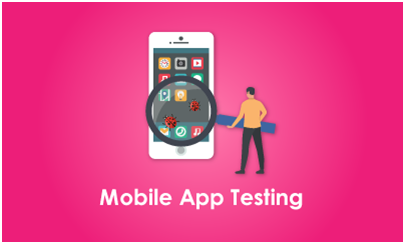
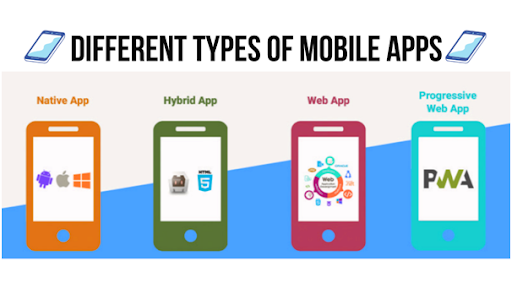
POPULAR TOOLS FOR MOBILE TESTING
Mobile testing can be manual or automated. There are various tools available in the market for conducting mobile testing. Here are some of the most popular and widely used mobile testing tools:
TestComplete
TestComplete lets you create and run robust UI tests across native or hybrid mobile apps. You can even automate your UT tests on real mobile devices, virtual machines, or emulators. Above all, you need to jail-brake your phone or tablet for testing with TestComplete.
Play with its script-free record and replay actions to create automated test scripts.
Appium
Appium is an open-source test automation framework used by developers across the world. It helps in creating UI tests for native, mobile web, and hybrid applications. Developers can use it to write tests in multiple programming languages such as Java, Python, Ruby, JavaScript, PHP, etc.
It is somewhat similar to Selenium, so if you have worked with the test automation framework, you can easily set up Appium. Another notable feature is that it supports cross-platform testing as well as code reuse.
Kobiton
Kobiton gives complete access to real mobile devices during manual testing along with support for multi-touch gestures and GPS simulations. With the help of auto-generated activity logs, Kobiton captures all the actions happening during the test session. It helps in identifying and resolving issues more quickly and accurately.
Espresso
Espresso is amongst the most popular mobile testing frameworks. Created by Google, it is familiar to anyone who builds native android applications. It is a platform-specific tool and supports all android instrumentation. Espresso extends support to manual creation of tests using Kotlin and Java. The best part about this tool is that it has got a simple and flexible API.
Selendroid
Selendriod is a test automation tool that drives off the UI of Android native and hybrid apps and also the mobile web. Apart from that, this mobile testing tool is fully compatible with the JSON wire protocol. Selendroid supports hot plugging of hardware devices for faster testing.
WRAPPING UP
Making mobile applications that delight the user is not an easy task at all. It takes endless abstractions, hard work, and continuous testing to deliver the perfect application to the end-user.
The testers and QA teams stay dedicated to creating new test cases or refactoring older ones to cover new specs. Only the ones who are committed to quality code know that it’s worth it.











