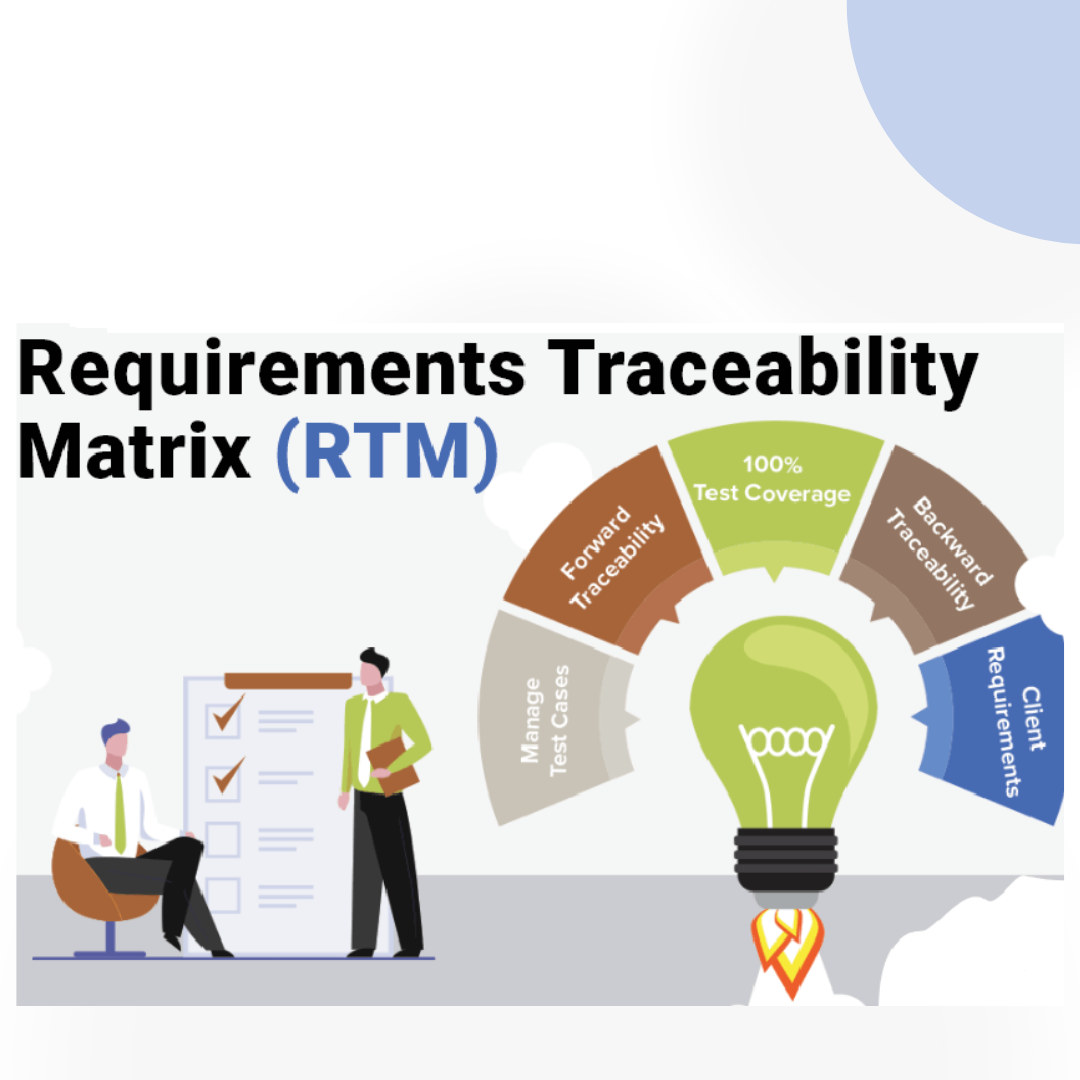Category

API TESTING
WHAT IS AN API?
An application programming interface, or API, is a software program used to exchange the communication between different systems. You can use APIs to make data available for other systems or accept data from other systems. This is how different devices interact with each other to share data and information.
WHAT IS API TESTING?
Simply put, API testing is a software testing type that validates the APIs. Do you know how API testing is done? The prime goal of doing API testing is to ensure that the APIs functionality, performance, and security are up to the mark.
However, API testing is different from another software testing. Here, we don’t use the standard user inputs and outputs. Instead, we use software to send calls to the API for output and note the system’s response.
Unlike the GUI tests, API tests do not focus on the look and feel of the application. Their prime focus is on the business logic layer of the software architecture.
BENEFITS OF API TESTING
Before finding out how API testing works, let’s quickly look at API testing benefits in better product delivery.
Uncover small issues before the major ones arrive
API testing is beneficial in accessing the code-level functionality and the applications’ sturdiness before GUI tests. This will help in detecting smaller issues before they turn into significant blunders. The core access enables better communication and enhances collaboration between teams – thereby increasing testing efficiency.
Time effective
Do you know what is the significant difference between API and GUI testing is? API testing is faster than functional GUI testing. GUI needs the polling of website elements that takes time. API testing, on the other hand, is well-known for speediness in delivering results.
Language independent
The data is exchanged through XML and JSON formats. Therefore, any language can be used to perform the Test automation and just make the verification faster and more stable. You also get built-in libraries for comparing data using these data formats. Various web services and APIs have specifications that let you create automated tests with higher coverage.
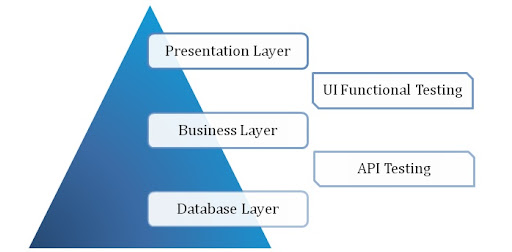
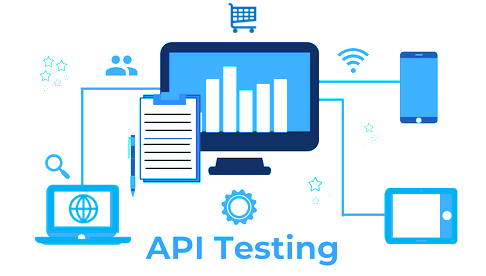
HOW IS API TESTING DONE?
API testing is a kind of integration testing and is done to test the functionality and performance of an API.
In this testing, the APIs, along with the integrations enabled by them, are tested. Usually, this testing is performed for software systems having multiple APIs.
Here is a general approach to API testing that most developers follow:
API specification review
The first step in API testing includes the documentation of the requirements. Some of the commonly included aspects are:
- The purpose of API
- The features of API
- The workflow of the application
- Supported integrations
This documentation will help in planning the API test and get better outcomes.
Test environment setup
Once the documentation is done, a testing environment is set up with the required parameters. During this phase of API testing, the database and server are also configured.
Integrating application data
Here, the application data is combined with the API test to test the API’s functionality and see if everything is working as expected. All the possible input configurations are tested for 360-degree testing.
Deciding the type of API test
The last phase in the API testing phase is deciding what you want to test the API for. We have various tests, including functionality testing, validation testing, load testing, security testing, fuzz testing, and various other aspects.
All these are basic approaches to API testing. However, the testing flow may vary from API to API – depending on the complexity of API.
USEFUL TOOLS FOR API TESTING
Having the right tools will make API testing faster and better. Here are some of the most popular tools used for API testing:
Postman
Postman initially originated as a Chrome Browser plugin. However, now they have extended their services with a native version for Mac and Windows users.
If you don’t want to deal with coding IDE, you can go for Postman. It is an easy to use REST client with a rich interface. A notable feature is that it can be used for both automated and exploratory testing. It comes with run, test, document, and monitor feature to make testing more efficient.
Website: https://www.getpostman.com/
Pricing: Free and Pro version also available
SoapUI
SoapUI is another excellent API testing tool used by developers across the world. It is an ideal tool for dealing with complex test cases as it offers testing options in REST, SOAP, and Web Services without any hassles. Developers get a full source framework – as it is COMPLETELY dedicated to API testing.
You can even create some custom codes with the help of Groovy to make your application more efficient. Do you know how to create a test in Soap UI? Just simple drag and drop, and you are done.
Website: https://www.soapui.org/
Pricing: Free and Pro version also available
Katalon Studio
Katalon Studio is a free test automation tool. A notable feature is that it is compatible with API, Web, and mobile applications – woohoo! It is continually growing to focus more on API/Web services to become the developer’s favorite.
It also supports SOAP and REST requests along with specific other commands and parameterization. The developers can also combine UI and API to function in different environments. Even the newbies can use this testing tool in both the manual and groovy scripting mode.
Website: www.katalon.com
Pricing: Free and Pro Version also available
Swagger
Swagger allows users to start with functional, security, and performance testing. Its tooling and Ready API features have made it easy to create, manage, and execute API tests in the pipeline.
Moreover, it can easily import the user’s API definition to validate the schema rules. Developers can load complex test scenarios for accessing the performance of their API.
Swagger extends support to all types of services, including REST, SOAP, GraphQL.
Website: https://swagger.io/
Pricing: Free and Pro version also available
BEST PRACTICES FOR API TESTING
Wait, there is more. Before jumping into API testing, ensure that you follow these practices to reap the benefits:
- Start the testing with the typical comparison of actual and expected results.
- Do not forget to test for failure. It is your responsibility to understand how your API might fail.
- Try grouping test cases by test category to make testing efficient.
- You can prioritize the API function calls to make testing easier for you.
- Another important tip is to limit the tests to as many variables as you can. You can do this by keeping it as isolated as possible – you can do it!
- Analyze how your API deals with unforeseen problems and loads by throwing as many problems as you can.
- A well-planned call sequencing might prove extremely beneficial for you.
- If you wish to have complete test coverage, curate some test cases for all the possible inputs that your API might deal with.
- Automate stuff wherever possible. It will save you time and effort.
WRAPPING UP
API testing has become an inevitable part of the software quality assurance process. To make your API testing even more successful, you need to follow the correct approach and tools. The more your API testing is structured, the better outcomes you will get.
The approach and tools mentioned above will help you take the right path in your API testing journey. But as they say, these are not the only tools and approaches; there are endless possibilities available out there in the market. You just have to find the best one for your application. I hope you found the information useful and worth sharing.